Project 365
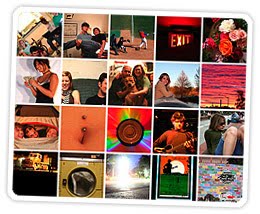
So today I am starting Project 365 today and I am really excited about it! I was reading about it yesterday on Kodak and how there is an iPhone app for it (search apps: Project 365) and it just sounded like a cool thing to do! (You do not need an iPhone to do the project, you can use any camera you have or your camera phone.
Basically all it is taking a photo a day for a year (I’m either going to use my big Nikon camera or most likely my iPhone camera). Okay, I know, it may not sound too exciting or anything… but I think it can be. I mean it is combining some of my favorite things, photography, writing (you can write a blog or a short description each day), and being creative.
We just watched Julie & Julia on Christmas and it was very interesting to me to see Julie Powell commit to something like going through “Mastering the Art of French Cooking” and making a new dish of Julia Child’s every day for the year of 2002. Then there was also Morgan Spurlock who did Super Size Me in 2004, where he ate McDonalds every day for a month (thank goodness not a year, ugh! I couldn’t even do a week! Ew!). So since I don’t cook and can’t stomach McDonalds, when I saw the Project 365 yesterday, I decided I wanted to do it! It is right up my alley.
Also, since I have been home with Brody the last year and half, I have this daily craving to be creative. I mean, I have this blog which I love and my photography business, but this project just seems like another creative outlet for me to explore. Plus I love documenting life. Most people who know me, know I do this constantly with my writing, I am writing on my computer every day or writing everything down in my planner, not just plans but things I have done and how I feel about them. It’s a little obsessive but I can’t help it. I am sure a lot of my pictures will have to do with Brody, I can’t help it, he is my world. But I am going to try and spice it up a little and make it interesting. I think about the next year of my life and although it will be a lot of diapers, feeding Brody, most likely breast feeding newbaby, yoga, ect… I want to find a different, unique part of each day to document with one picture.
If you are interested in doing this with me, I will be giving updates on here occasionally and I am working on getting my own website set up with hopefully a part just for Project 365. Also, if you have an iPhone, download the app (for free!) today and we can do this project together! I think about since I have had my iPhone, I probably have taken a picture a day since I got it! (I have been meaning to clear it out; I have over 700 pictures on there now!) I was also reading how someone did this in the year 2000 with a disposable camera (think about it, that was before even digital cameras were even popular, I remember getting my first one senior year of college and I got the best little Nikon available and it was 3.5 megapixels! Ha!), and they are now doing it again in 2010 with their Blackberry camera. http://ayearintheday.blogspot.com/
It really can help you see your life in a different way!
Here is more info on Project 365 if you are interested:
http://photojojo.com/content/tutorials/project-365-take-a-photo-a-day/
Project 365: How to Take a Photo a Day and See Your Life in a Whole New Way
People will often say that their whole lives flashed before their eyes after they experienced a traumatic event. Perhaps it’s a bit morbid, but we think that sounds pretty incredible.
When Taylor McKnight started taking a photo a day on January 1st, 2004, he never imagined the project would not only serve as a way to remember a year, but also help him understand what was important to him in his life.
Whether it was his relationships, his career, or his fashion sense, recording a photo a day for a whole year left him with a rich visual history of his life. And it made him a better photographer to boot!
Now that he’s in the middle of doing it for a second time, we asked Taylor to write about it for us. Read on for our tutorial on how and why to create your own daily photographic history.
Project 365: How to Create a Daily Photographic History
www.photojojo.com/content/tutorials/project-365-take-a-photo-a-day/
WHY DO IT?
Taking a photo a day is a big undertaking with big payoffs. Here are just a few reasons why you should consider doing it:
• Imagine being able to look back at any day of your year and recall what you did, who you met, what you learned… (Often we find it hard to remember what we did just yesterday or even last night, let alone a whole year ago!)
• Your year-long photo album will be an amazing way to document your travels and accomplishments, your haircuts and relationships. Time moves surprisingly fast.
• Taking a photo a day will make you a better photographer. Using your camera every day will help you learn its limits. You will get better at composing your shots, you’ll start to care about lighting, and you’ll become more creative with your photography when you’re forced to come up with something new every single day.
TIPS ON HOW TO DO IT
Here are six tips on how to create your own Project 365:
1. Bring Your Camera Everywhere
Yes, everywhere. Get in the habit. Grocery stores, restaurants, parties, work, and school. Going to a movie theatre? Snap a pic of the flick with your phone–there are photo-ops everywhere. If you have one of those tiny tiny cameras, you have no excuse not to have it in your pocket all the time. And if you don’t? Camera phones are a great substitute.
2. Make Posting Easy
You can install blog software like Movable Type or Wordpress on your own site and create an entry for each photo, but for true ease of use, try a photo sharing site. Flickr will let you post a week’s worth of photos in 2 minutes flat, and fotolog and Photoblog.com are geared toward a photo-a-day workflow. Making it fast and easy means you’re much more likely to do it.
3. Vary Your Themes
Try to capture the day’s events in a single photo. Perform photographic experiments. Take a photo of someone new you meet, something you ate for the first time, or something you just learned how to do. Take a photo of something that made you smile. And don’t forget to take a photo of yourself at least once a month so you can remember how you’ve changed, too.
4. Tell a Story
Use your blog entry, or your photo description, to explain what’s going on in each day’s photograph. How good did that dinner taste? What made you want to take a photo of that stranger? It’ll help you remember down the road, and it gives friends following along a better appreciation of why you took the photo you did. You don’t need to write a lot, just enough to add some color.
5. Don’t Stop, No Matter What
This is perhaps the most important tip of all. You will get tired of taking a photo every single day. Some days, you will consider giving up. Don’t. The end result is worth the effort. Remind yourself why you wanted to do it in first place.
There will be times you’ll think there’s nothing interesting left to take a photo of, and times you’ll think you didn’t do anything exciting enough to take a photo of. There’s always a great photo to be made.
Get out of the house and take a walk. Or stay inside and look around. Take a photo of something important to you. Take a photo of the inside of your house so you can see how your taste has changed over the years. Take a photo of anything, just don’t stop.
N.b. It helps if you’ve told your friends about the project and asked them to follow along. Their encouragement will keep you going!
6. Post early, post often
Plan on going through and posting your photos at least once a week so you don’t get backlogged and feel overwhelmed. Ideally, post every day or two. Again, spend the time up front to make sure it’s quick and easy to post. It’ll make all the difference.
EXAMPLES
• The Project 365 2004 Recap — Read Taylor’s thoughts on the project after the year was over and see some of the highlights.
• Project 365, 2006 (in progress) — Watch a slideshow of Taylor’s second go-around with Project 365.
• Noah Brier’s One a Day — In a more self-reflective variation, our pal Noah takes a photo a day using the webcam built into his MacBook.

0 Comments:
Post a Comment
<< Home