Catching the Google Wave
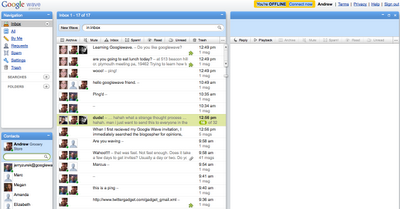
When I first received my Google Wave invitation, I immediately searched the blogosphere for opinions, tutorials, etc. It only took a few minutes until I came across Bruce's Blog.
Under his post "Using Google Wave for Work flow tasks," Bruce outlines when Google Wave can be used most efficiently. He comments on a blog post by Daniel Tenner who says, primarily, Google Wave will be used when employees collaborate in the work place.
He said, on average, when two employees are collaborating with a document, every time that document is updated each collaborator receives an email that the document has been modified. However, in Google Wave, Bruce said, notifications are already sent via pings to both collaborators each time a document is modified.
Updated: 9:30 a.m.
Just used this URL (http://www.twittergadget.com/gadget_gmail.xml )to add Twitter to my Google Wave.
Updated 1:47 p.m.
Unfortunately, Gmail and other emails cant be synced yet because Wave is still in preview mode. I think this would be an obvious feature when the real version comes out.
Once you have the Twitter Gadget up and running, go to your settings button (top right) and then advanced settings.
This is where you can change the length of your Twitter gadget so that you can see more tweets.
In addition, you can change the colors and theme of your Twitter gadget. Be sure to pick colors that will not make the links and user names hard to see.
Updated 1:54 p.m.
A video tutorial to Google Wave-
Labels: andy stettler, gmail, google, google wave, Twitter
 RSS Feeds
RSS Feeds
